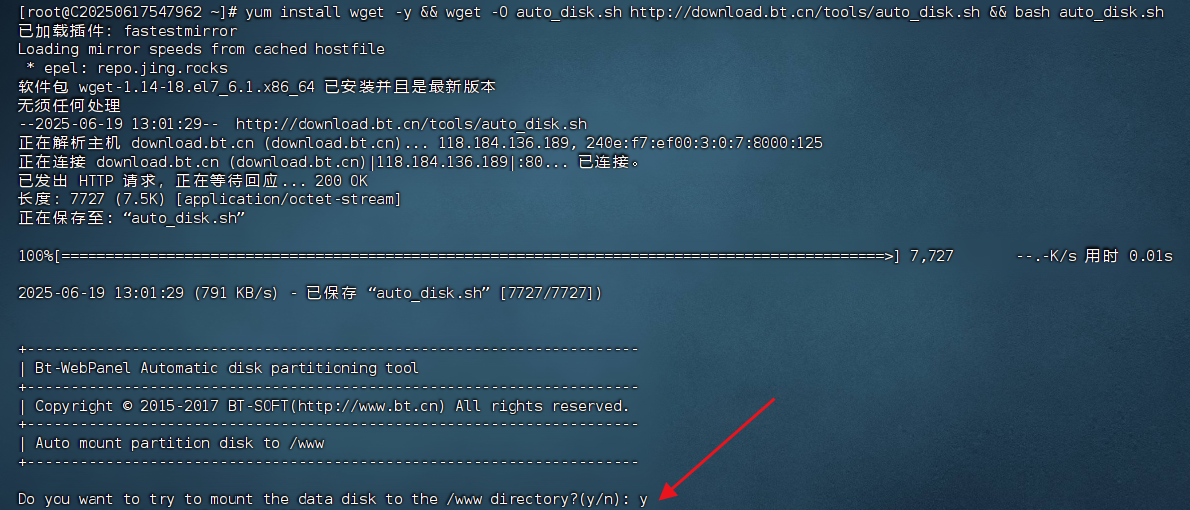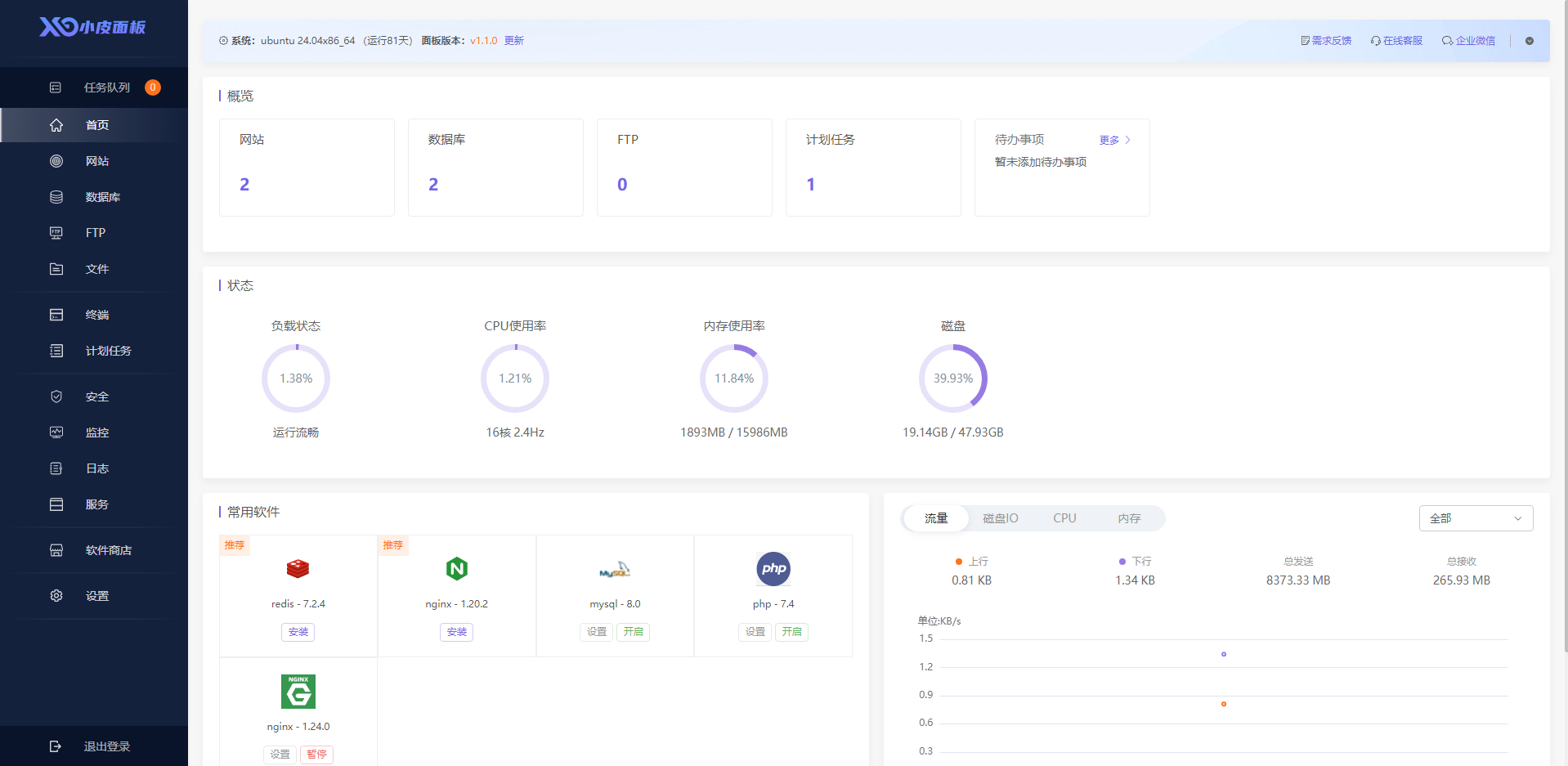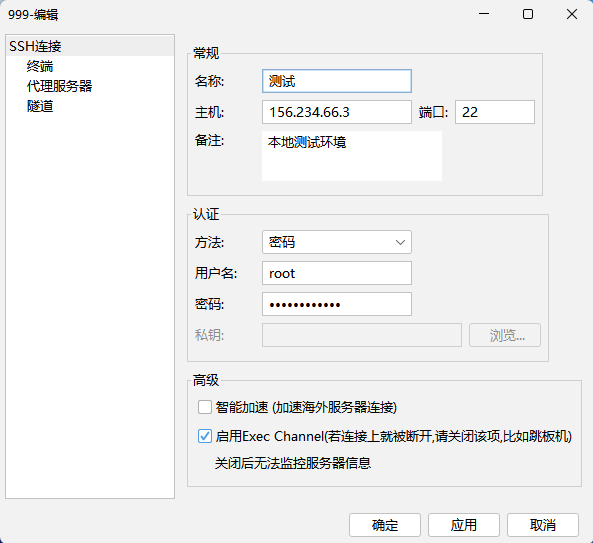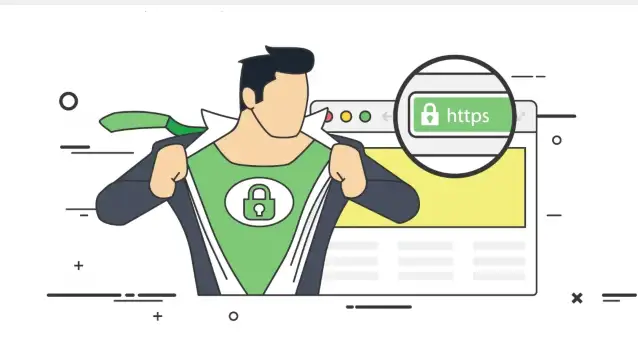首次安装宝塔面板如何挂载数据盘教程
通过ssh终端连接到云服务器中
第一步,根据您安装的操作系统选择以下命令(宝塔一键挂载数据盘脚本):
Centos系统请使用以下命令:
yum install wget -y && wget -O auto_disk.sh http://download.bt.cn/tools/auto_disk.sh && bash auto_disk.sh
Ubuntu系统请使用以下命令:
wget -O auto_disk.sh http://download.bt.cn/tools/auto_disk.sh && sudo bash auto_disk.sh
Debian系统请使用以下命令:
wget -O auto_disk.sh http://download.bt.cn/tools/auto_disk.sh && bash auto_disk.sh
这里以centos为例,复制执行
yum install wget -y && wget -O auto_disk.sh http://download.bt.cn/tools/auto_disk.sh && bash auto_disk.sh
第三步,确认数据盘是否挂载成功,执行以下命令:
df -hl